With Help Scout sunsetting their older API we took the opportunity to rebuild Help Scout Desk from the backend to the front-end, allowing HSD users to show more information to their customers/clients and providing more flexibility with new filters and the abundance of new data.
With these major changes the views have changed a lot. So if you’re upgrading from a previous version you’ll need to restyle a fair bit, so here’s your warning to be prepared. If you’re using the default styling we have you covered — it’s been updated so you can drop it into your theme’s stylesheet.
Here’s a look at the new conversations view!
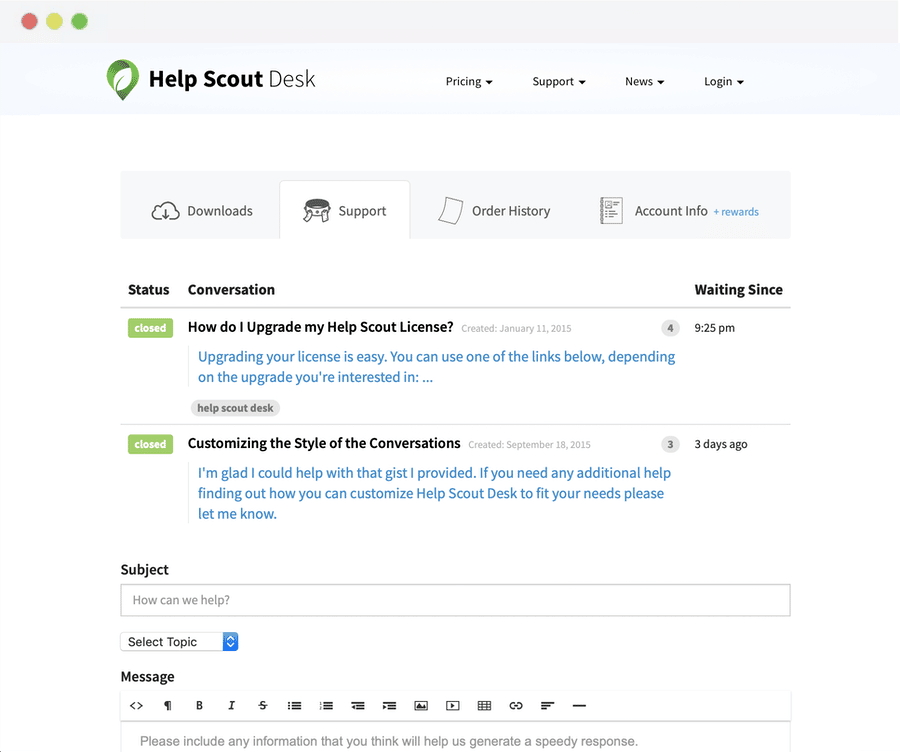
Notes for the Upgraders
- You’ll need to create an app within Help Scout to get an Application ID and Secret Key. Here’s Help Scout’s documentation on how to start.
- Be prepared to update your style sheets.
- We’re working with Help Scout in bringing attachment previews back, and I’ve been told it shouldn’t take too long for them to update their API. We expect an update soon.
- Similar too attachments there’s a limitation in their new API that prevents the status from being updated (without an extraneous API call). So expect this feature to be back soon.
- The internal API class was updated with new filters. If you’re filtering anything you may need to check to make sure they still work…if not please don’t hesitate to contact us.
